1. Download dulu bahan bakunya di sini : http://www.proxmox.com/downloads dan setelah kita download file ISO-nya dapat langsung di gunakan pada VMWare ( sebagai virtual CD / DVD ), atau kita Burn ke CD untuk selanjutnya kita gunakan sebagai installer pada Server atau PC Server kita, ditahap ini saya menggunakan cd installernya langsung.

2. Saat muncul tampilan diatas, tekan enter untuk mulai proses installasi. Lalu saat muncul tampilan dibawah ini, klik I Agree

3. Lalu klik NEXT.

4. Kemudian tentukan Time Zone Jakarta.

5. Masukkan Password untuk ProxMox root.

6. Tentukan Nama Server atau Hostname dan IP Address ProxMox Server kita.

7. Selanjutnya akan mulai proses installasi ProxMox dan tunggu hingga selesai sambil ngopi dulu…
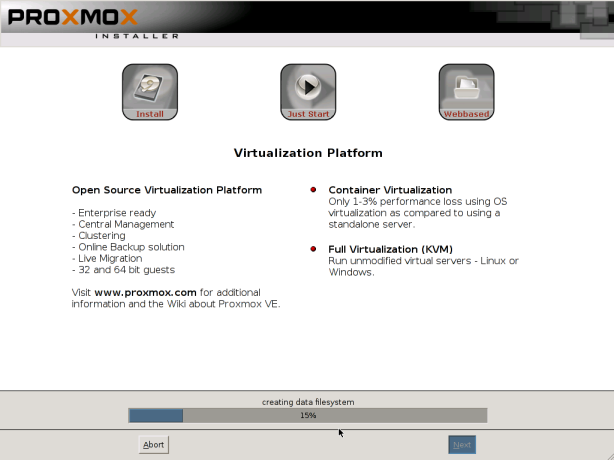
8. Selanjutnya setelah proses installasi selesai, klik REBOOT.

9. Setelah proses Booting, akan muncul tampilan seperti gambar dibawah ini dan selanjutnya kita bisa langsung Login ataupun mengakses ProxMox via WebBrowser.

10. Untuk via WebBrowser ketikkan pada browser kita : https://ip-address:8006
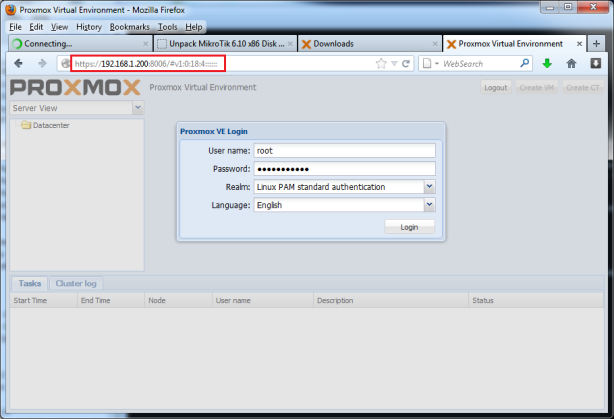
If you're looking to lose kilograms then you need to try this brand new personalized keto meal plan diet.
BalasHapusTo design this keto diet, certified nutritionists, personal trainers, and chefs united to develop keto meal plans that are effective, suitable, cost-efficient, and satisfying.
From their grand opening in early 2019, 1000's of clients have already transformed their body and well-being with the benefits a proper keto meal plan diet can offer.
Speaking of benefits; clicking this link, you'll discover 8 scientifically-proven ones offered by the keto meal plan diet.